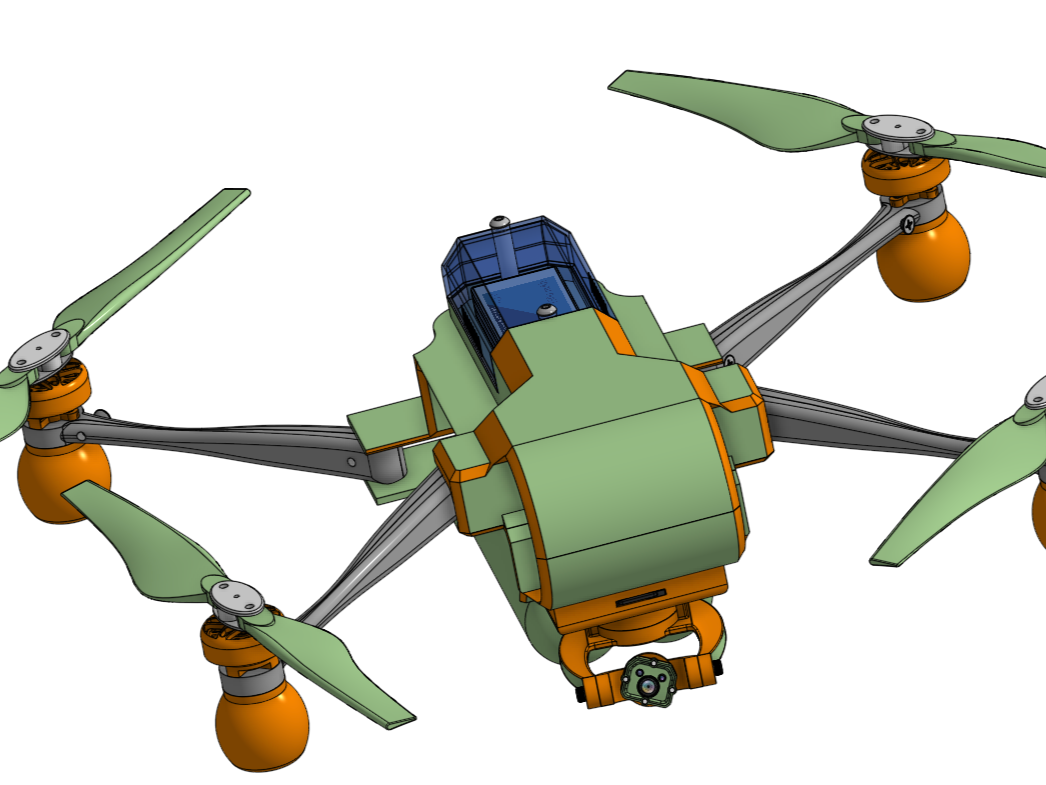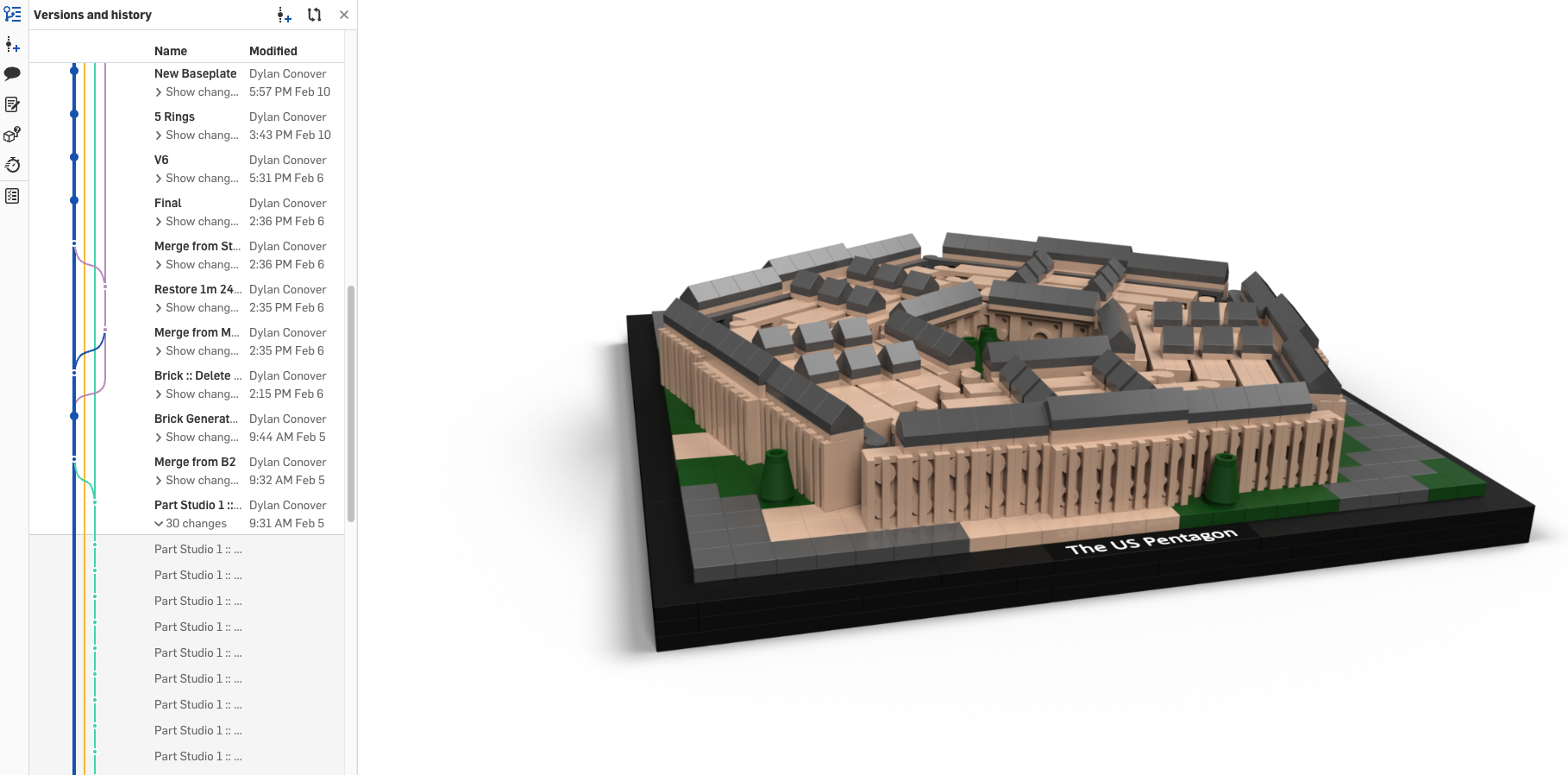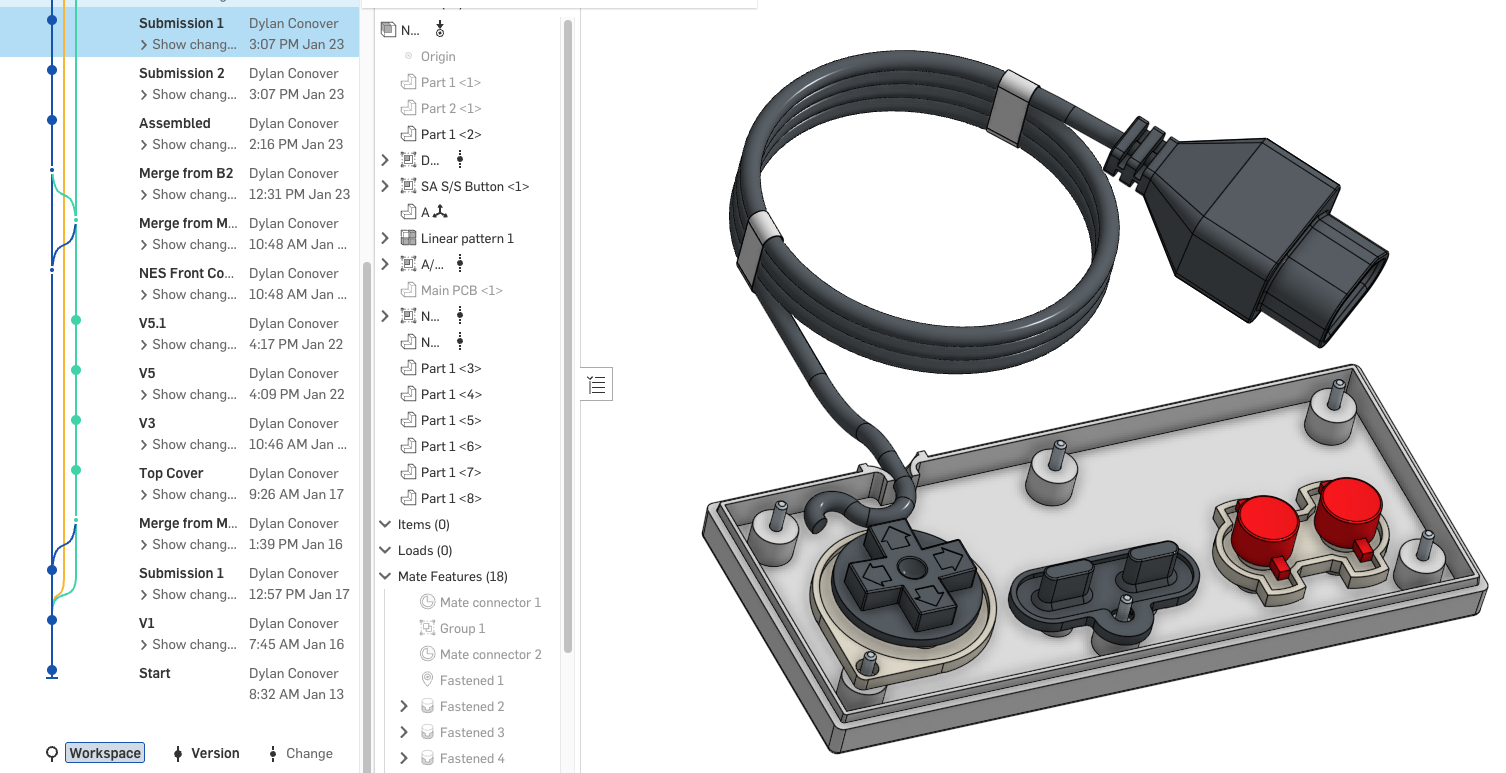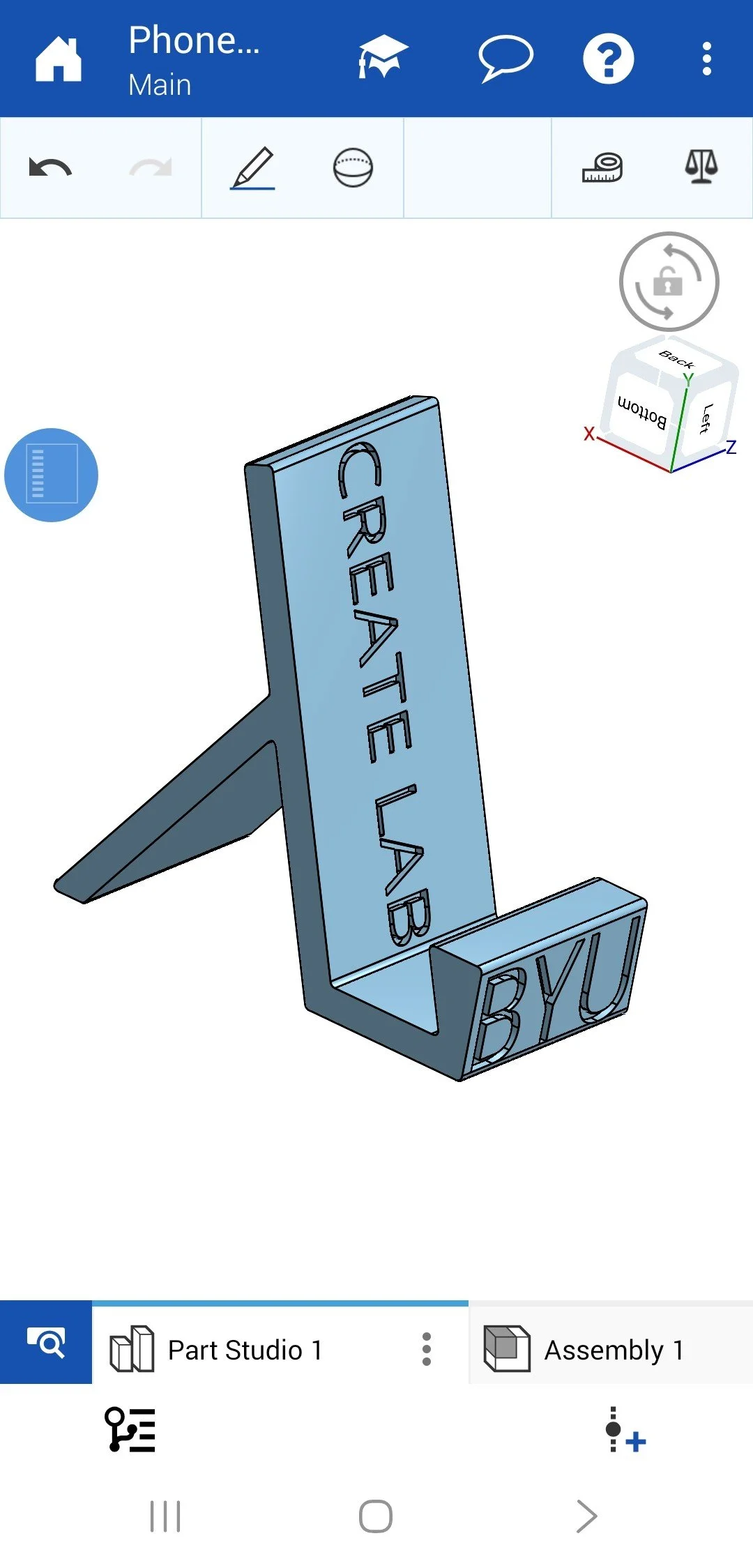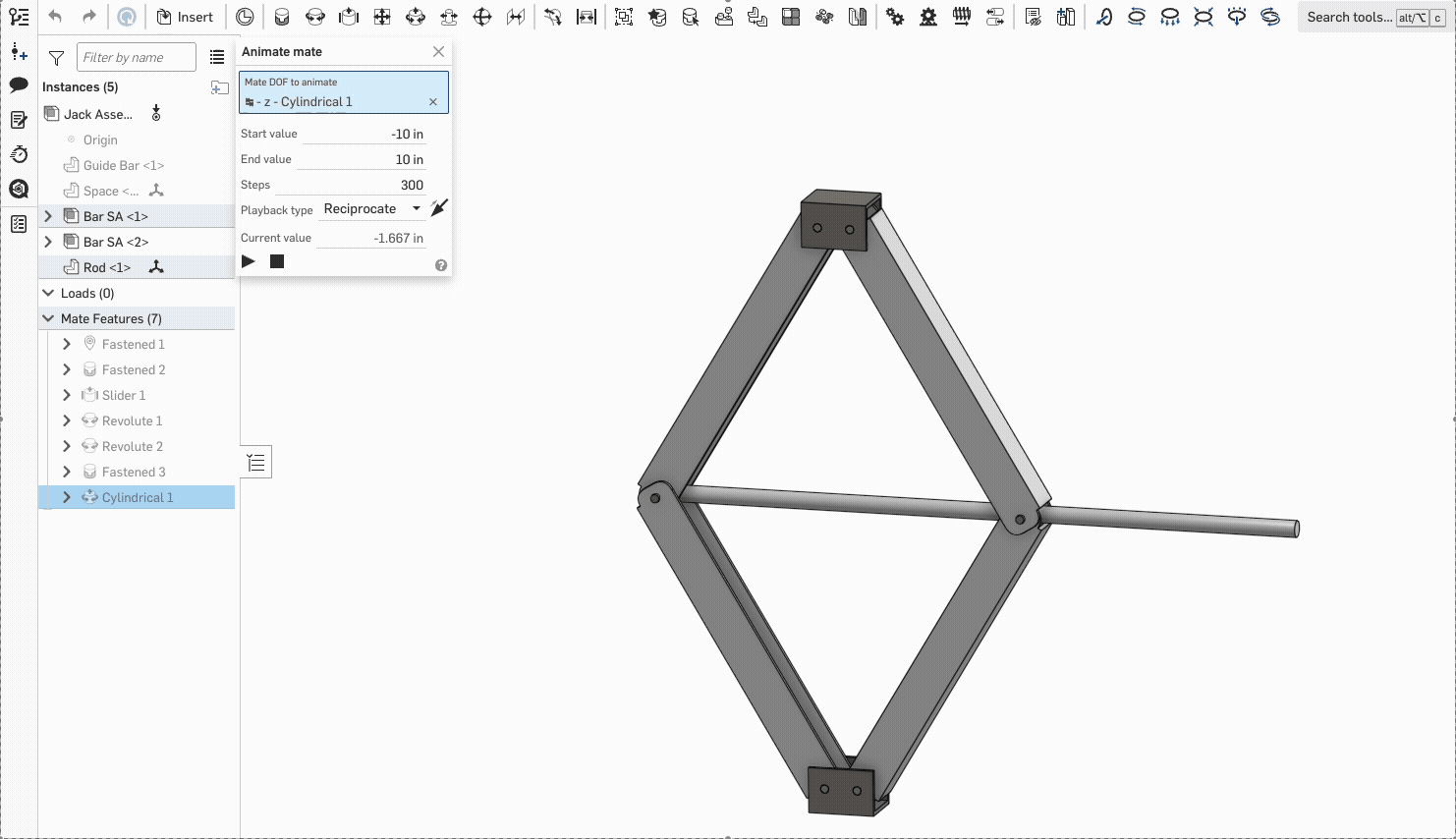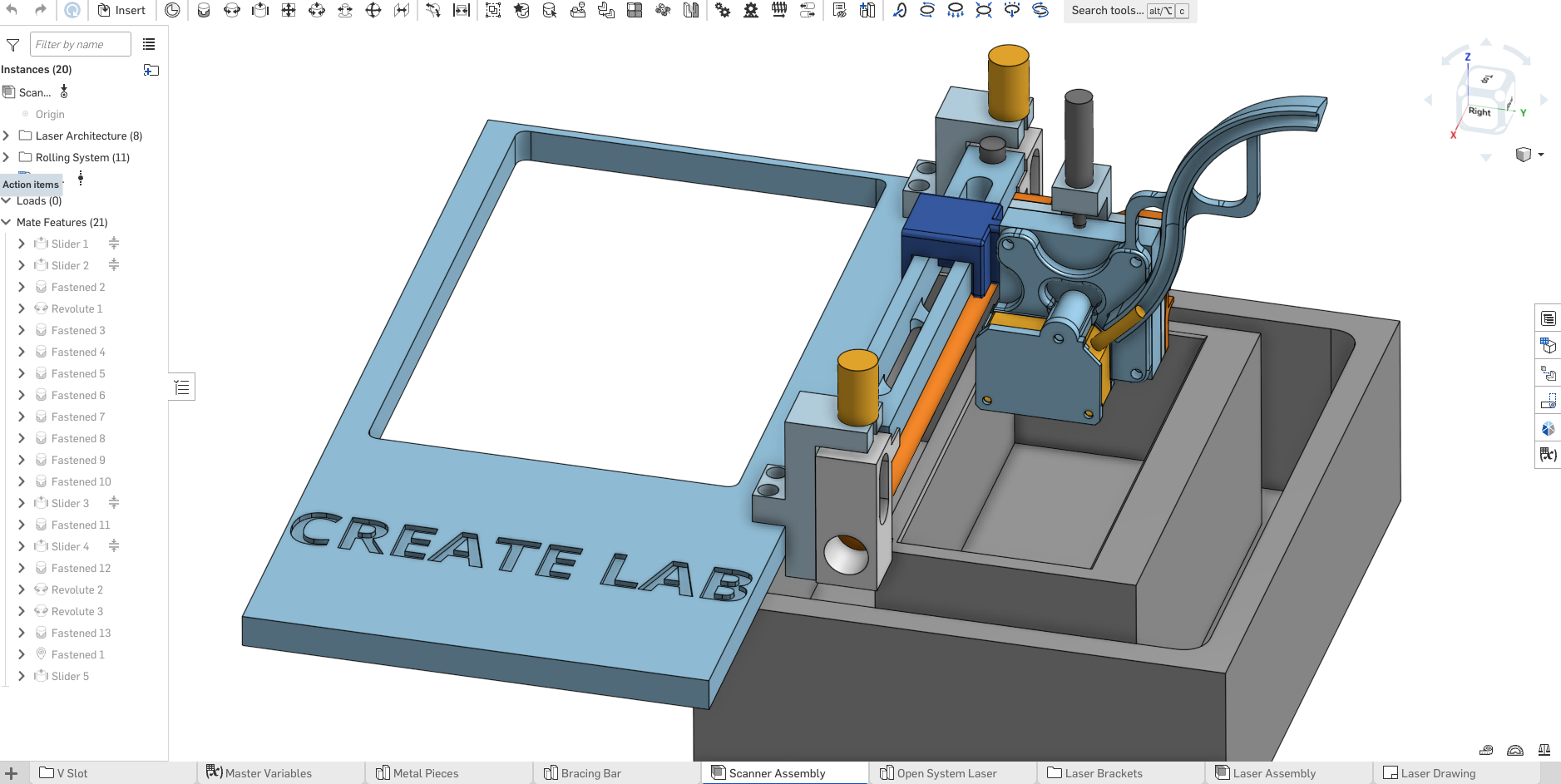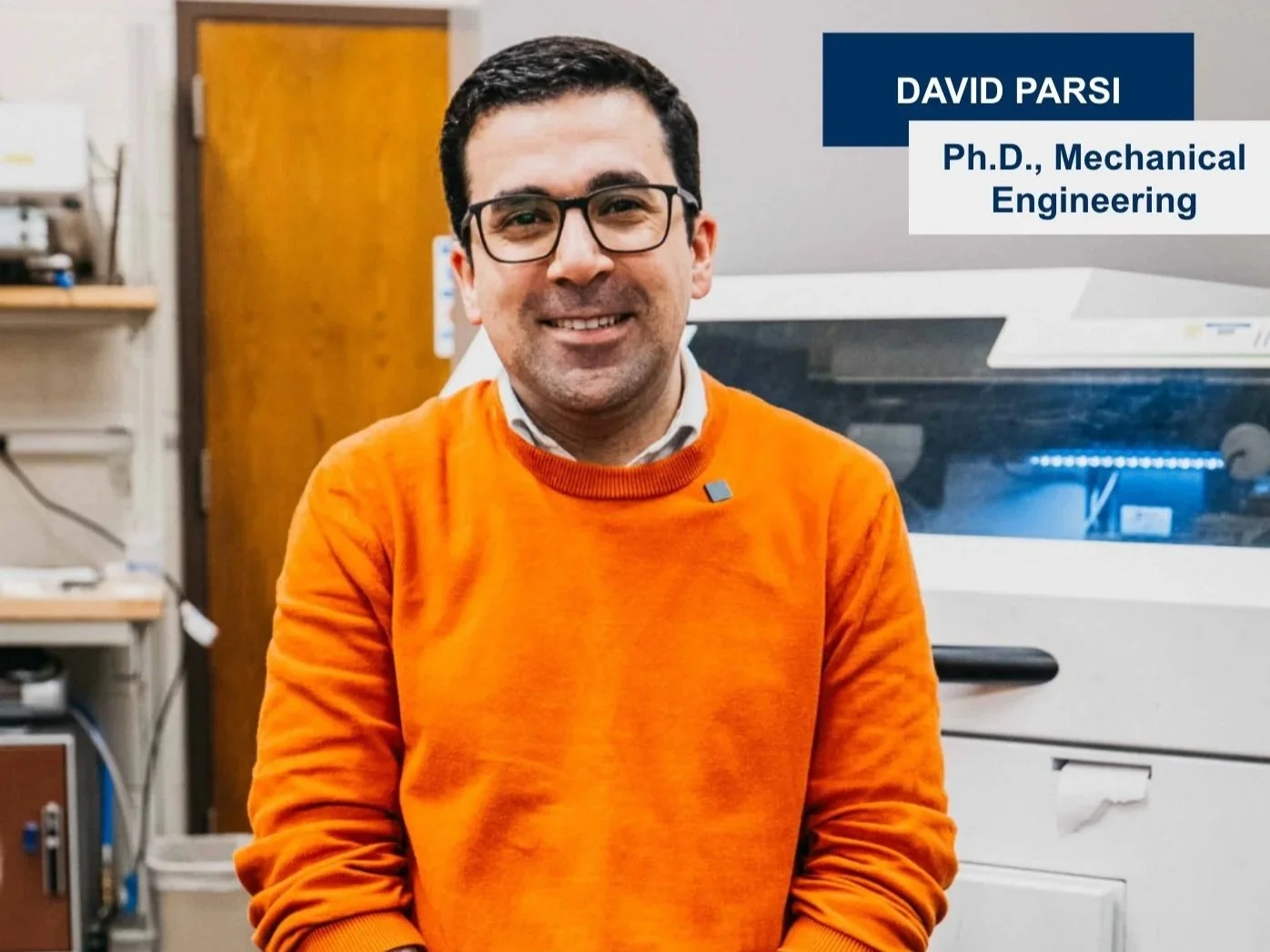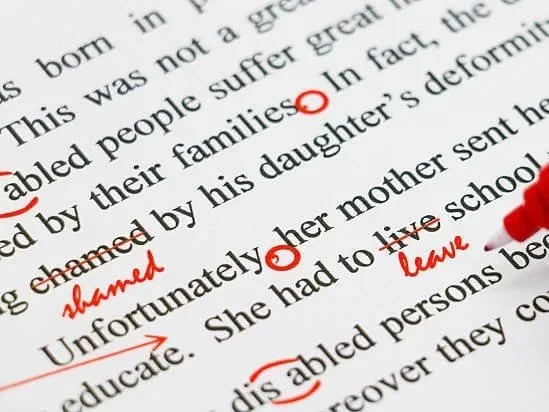Design in Onshape
As the hobby of 3D printing has become ever more economically sustainable, increasing numbers of people are developing their own projects and designs with Computer-Aided Design, or CAD. Other developing additive manufacturing processes are also increasing the need for CAD. While there are a plethora of CAD software, from industry-standard SolidWorks, specialized CATIA, drafting-oriented AutoCAD, venerable Fusion 360, or even basic Tinkercad, there are fundamental aspects of CAD available in Onshape that makes it the premier CAD technology for design. This article explores the attributes of Onshape that make it so incredible.
Big-Picture Design
One feature of Onshape that makes it particularly beneficial for design is how it integrates a powerful version history and design tree. While working on my CAD projects, I can return to any instance of my design progress and make a branch, a separate entity of my project, allowing me to simultaneously work with multiple iterations of my work. As I try different tactics, I eventually reach a preferred design, and I can merge branches back into the main design flow.
Figure 1: A LEGO version of the US Pentagon, designed to illustrate how Onshape can combine with LEGO for complex geometries and the SNOT building technique. On the left is the version history, where the white-boxed events are new versions, and the gray-boxed events are new instances in the design history of the project. Image by the author.
This compatibility enables Onshape to implement robust CAD strategies far more effectively than most other CAD softwares, and it is extremely friendly to mistakes, as there is no limit to the undo button.
Getting Started
Onshape is also an excellent platform to get started with 3D design. Its user-interface is more modern and sleek, and though its verbiage for different CAD systems is different, it enables fast learning and customization [1]. Although learning CAD may seem like a formidable task, it is a skill that pays off quickly, and Onshape is one of the fastest CAD softwares to learn [2]. Using an online course, I was able to develop my CAD skills from nothing to marginal competence in half a month.
Figure 2: A CAD project that began on January 13, 2025; the image shown is from January 23rd of the same year. The author had begun learning the basics just the week before January 13. Image by the author.
Cloud-Native Perks
From experience, most of us learn that failing to save progress that we have made on a tedious project is devastating. In Onshape, saving is never an issue because progress is automatically saved. Documents, or project files, can easily be shared between users, another reason that it is so user-friendly [3]. It is also the most streamlined platform for real-time collaboration, and because it is cloud-based, it can be used by anyone anywhere on the go [4].
Figure 3: A phone holder I made on my phone using Onshape. It took me 30 minutes to download the software, familiarize myself with the environment, and make the basic geometry. Image by the author.
Most people do not require their CAD work to be so portable as to do it on their phone, but as shown in Figure 3, it’s possible with Onshape. Primarily, this promotes accessibility, as I can access and show my designs anywhere I am.
The Onshape Experience
For a software that is relatively new, Onshape has extensive online learning opportunities [5]. It is constantly being updated, and you do not have to worry about staying on top of the latest release because it is automatically applied. In 2024, Onshape made 700 improvements to its system, and it is always adding increased specialized functionality [6]. It is particularly adept at parameterized modeling and allows users to make multiple parts in the same workspace [7]. Check out a previous article with designs that used extensive parameterization to make model buildings from LEGO.
Figure 4: With four parameter changes, as noted in the configuration panel in the top left corner, I modified the ring from the top version to the bottom version. Image by author.
The workspace organization is another winner for Onshape. In one tab, I can have all of my primary variables for my project; in my next few tabs, I have several objects that are part of the overall design; in the next tab is the assembly, where I mate the objects together and model the movement, such as the example in Figure 5; and the final tab may be the render tab, where I generate professional-quality images of my design. I can switch from making the object to animating its corresponding mate (see Figure 5) in a minute, allowing me to immediately visualize the effects of geometry changes.
Figure 5: A scissor jack has been animated to demonstrate how it will move when the bar is actuated. Image by author.
Figure 6: An Onshape Assembly. Note the variety of tabs at the bottom of the image. I can quickly navigate between my variables, parts, assemblies, and drawings in Onshape. Image by the author.
For beginning CADers to experienced engineers or industry experts, Onshape is an accessible and fluid design experience. It masterfully incorporates the basic necessities into an environment that is easy to use and quick to implement. If you are a hobbyist or an educator, it also offers unique perks to bring your CAD to the next level.
References
[1] “Onshape: Learn The Basics In 1 Hour.” Scan2CAD, 23 Mar. 2020, www.scan2cad.com/blog/cad/learn-onshape-basics/.
[2] Santoso, Danoe. “8 Easiest CAD Software for Beginners in 2025.” Interscale, 9 Sept. 2025, interscale.com.au/blog/best-cad-software-for-beginners/.
[3] Henry, Darren. “Onshape (CAD): All You Need to Know.” All3DP, all3dp.com/2/onshape-cad-get-started/.
[4] “Onshape vs. SOLIDWORKS: The Complete Story.” GoEngineer, 20 Jan. 2025, www.goengineer.com/blog/onshape-vs-solidworks-the-complete-story.
[5] Onshape Learning Center. learn.onshape.com/.
[6] “Cloud CAD Software Benefits.” Onshape Blog, www.onshape.com/en/blog/cloud-cad-software-benefits.
[7] “3D Parametric CAD Software vs. Onshape.” Onshape Blog, 20 June 2024, www.onshape.com/en/blog/3d-parametric-cad-software-vs-onshape-expert-guide.
To cite this article:
Conover, Dylan. “Design in Onshape.” The BYU Design Review, 26 November 2025, https://www.designreview.byu.edu/collections/design-in-onshape.