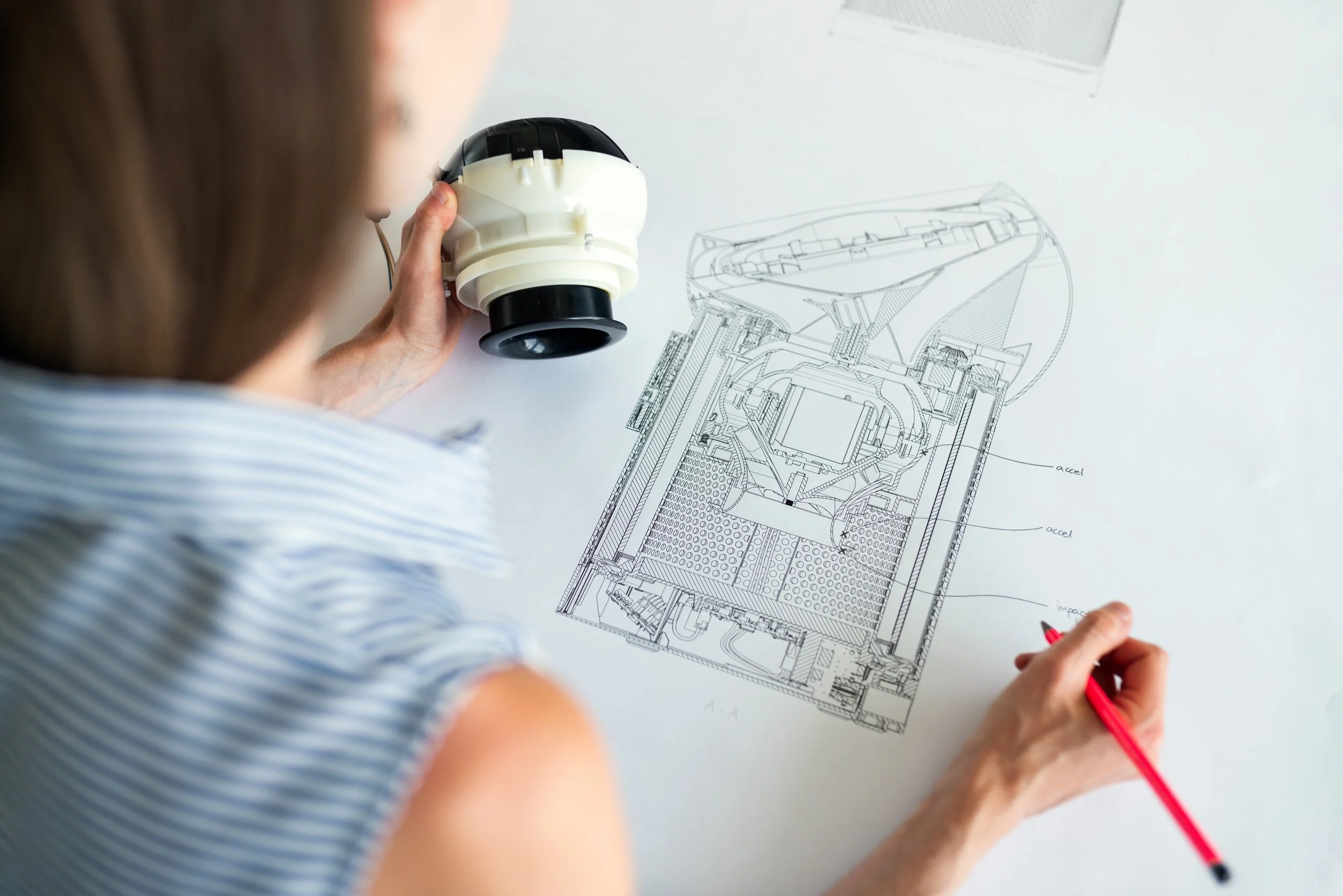Keep the Big Picture in Mind
What do a spaceship simulator, a coconut oil press, and an ergonomic keyboard all have in common? These are examples of a few of the 28 projects that I have coached as a BYU Capstone Coach over the last 17 years, and it has been a fantastic experience.
Watching students innovate is one of the great joys of my job as a Capstone Coach. Seeing them tackle a daunting problem, define what is needed, innovate, and work out all the details truly inspires me every year.
I have noticed, however, that Capstone teams often struggle to keep the big picture in mind. The final product is important, and unfortunately sometimes as engineers we lose sight of the big picture while figuring out the little details and issues. A few common mistakes:
We forget about or ignore one of the requirements because several others seem so important, and in the end the customer is disappointed.
We forget to order parts early when they may take weeks to arrive.
We don’t allow time for things to fail. Debugging and fixing unseen failures is part of the process.
We forget to make two (or three or four) copies of our prototype so that when the destructive testing is over we still have something to use and show off. We forget to take photos of these prototypes before they are destroyed as well.
We spend lots of time researching mundane items for our product instead of quickly choosing something that will work so we can move on to important items.
We put off creating a housing or structure for the mechanical device we are designing and it turns out poorly.
We don’t do any of these on purpose. They are often just the natural results of working out difficult details on a large project. It’s easy to get caught up in the mire of minutiae and forget to keep the end in mind. Here are some design principles that can help teams avoid these problems:
1 – Review your requirements as a team monthly. Go through them one by one and discuss how you are addressing each requirement in your design. A design review with your liaison or customer also can ensure that everyone understands how the design meets the requirements.
2 – Create an overall project schedule for the year and then a more detailed schedule for just the next few weeks. Allow time in your plan for failures, and allow for more time than you think you’ll need, because somehow we all seem to underestimate. Update your plan weekly and think ahead to the next couple of weeks. This should only take 10-15 minutes each week, but will really help you see how you’re doing and if you are on track to get there on time.
3 – Decide what details of your product are mundane, particularly when prototyping, and set a time limit for how long it should take to choose each item. Stick with it. Mundane items are often (but not always) things such as paint color, fasteners, or types of switches or buttons. These should be chosen quickly and then re-evaluated later as the product progresses.
4 – Make a prototype plan. Decide what the purpose of each prototype is, and what it will be used to demonstrate and test. Include time in that plan for photos and video. Write up a test procedure. Create a document that demonstrates everything you learned from each prototype.
The principles on this list seem obvious, but often they are overlooked when projects get busy. Teams who consistently follow these principles are able to remember the details of the requirements, are more realistic about timing and debugging, and finish projects strong because they keep the big picture in mind.
To cite this article:
Bateman, Terri. “Keep the Big Picture in Mind.” The BYU Design Review, 27 Feb. 2021, https://www.designreview.byu.edu/collections/keep-the-big-picture-in-mind.